- Published on
DataLang - an MVP built in 3 days with SaasRock
- Authors

- Name
- Alexandro Martinez
- @alexandromtzg
DataLang, an MVP built this week on top of SaasRock v0.8.8.

DataLang, an MVP built this week on top of SaasRock v0.8.8.
Idea: You ask something in natural language, and your database answers you in natural language.
Try the demo here or watch the video here.
I want to achieve multiple things with this MVP:
- Keep building real-world apps with SaasRock to improve it on the fly
- Keep launching micro-SaaS apps to test the market
- Use GPT in a real-world use case
- Market SaasRock
What Can DataLang Do?
DataLang is designed to make database interaction intuitive and user-friendly. Here's how it works:
- You set up your data source connection string.
- DataLang fetches all the schema tables and columns from your data source.
- You ask a question in natural language, such as "How many users signed up this month?"
- DataLang sends your question to GPT (OpenAI).
- GPT processes your question and generates an SQL query.
- The SQL query executes in your database.
- A natural language response is returned.
Security Measures
Credential Encryption
I understand the importance of data security. That's why your data source credentials are encrypted before being stored in the DataLang database, and only decrypted before executing SQL. I use this method to encrypt/decrypt credentials.
Dangerous SQL Statements Prevention
My prompt engineering method uses 4 prompts:
- Understanding the end-user question
- Interpreting the DB schema + making sense of the question
- Crafting SQL statements (SELECT only)
- Final SQL safety check
In the 4 steps, the prompts make sure to throw an "Unsafe question" error if it identifies dangerous operations, such as INSERT, UPDATE, DELETE, ALTER, DROP...
API
Use your account API Keys to send questions in the following format:
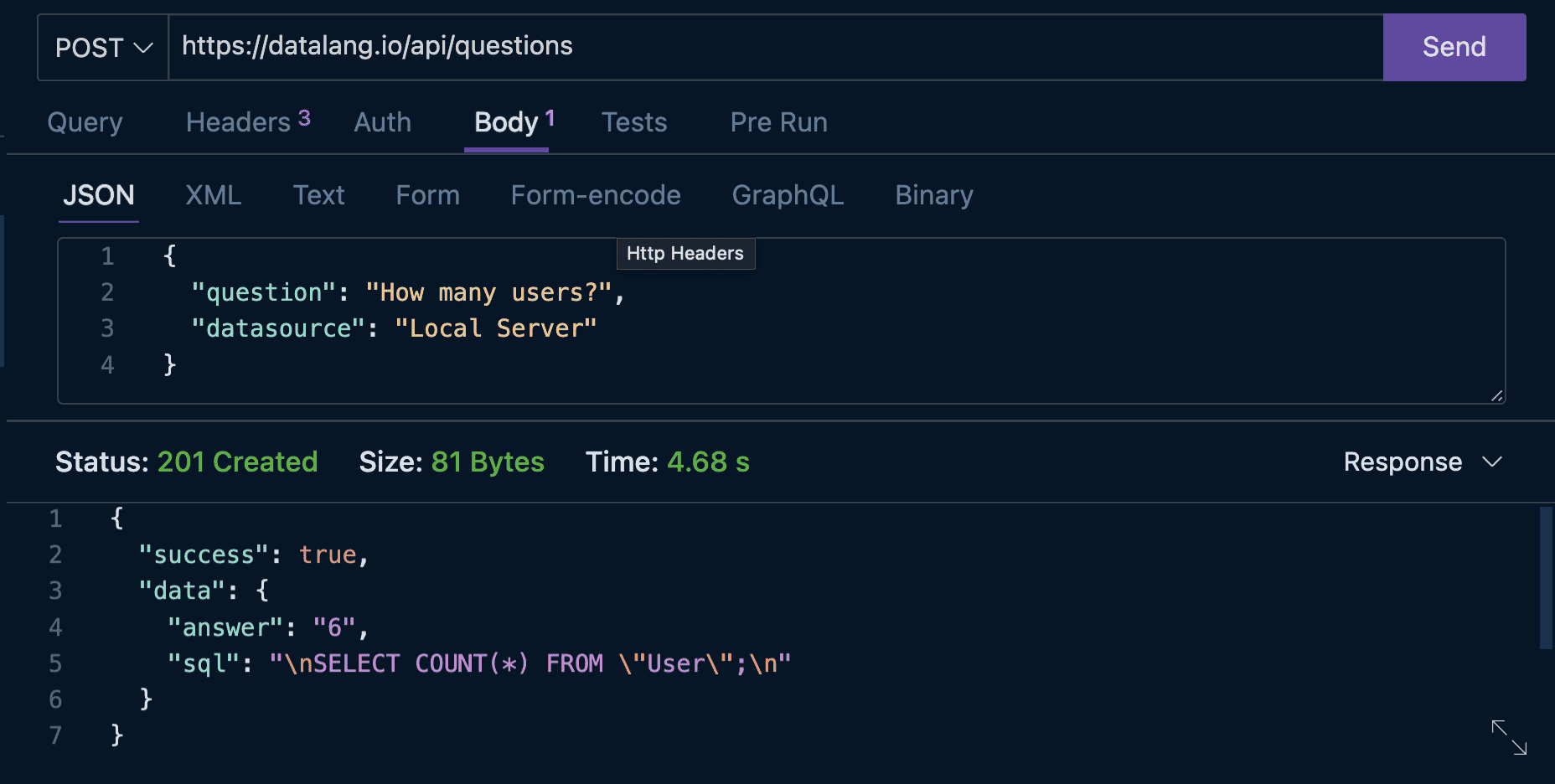
Read the full DataLang blog post here.
If you liked this post, follow me on Twitter or subscribe to the Newsletter for more 😃