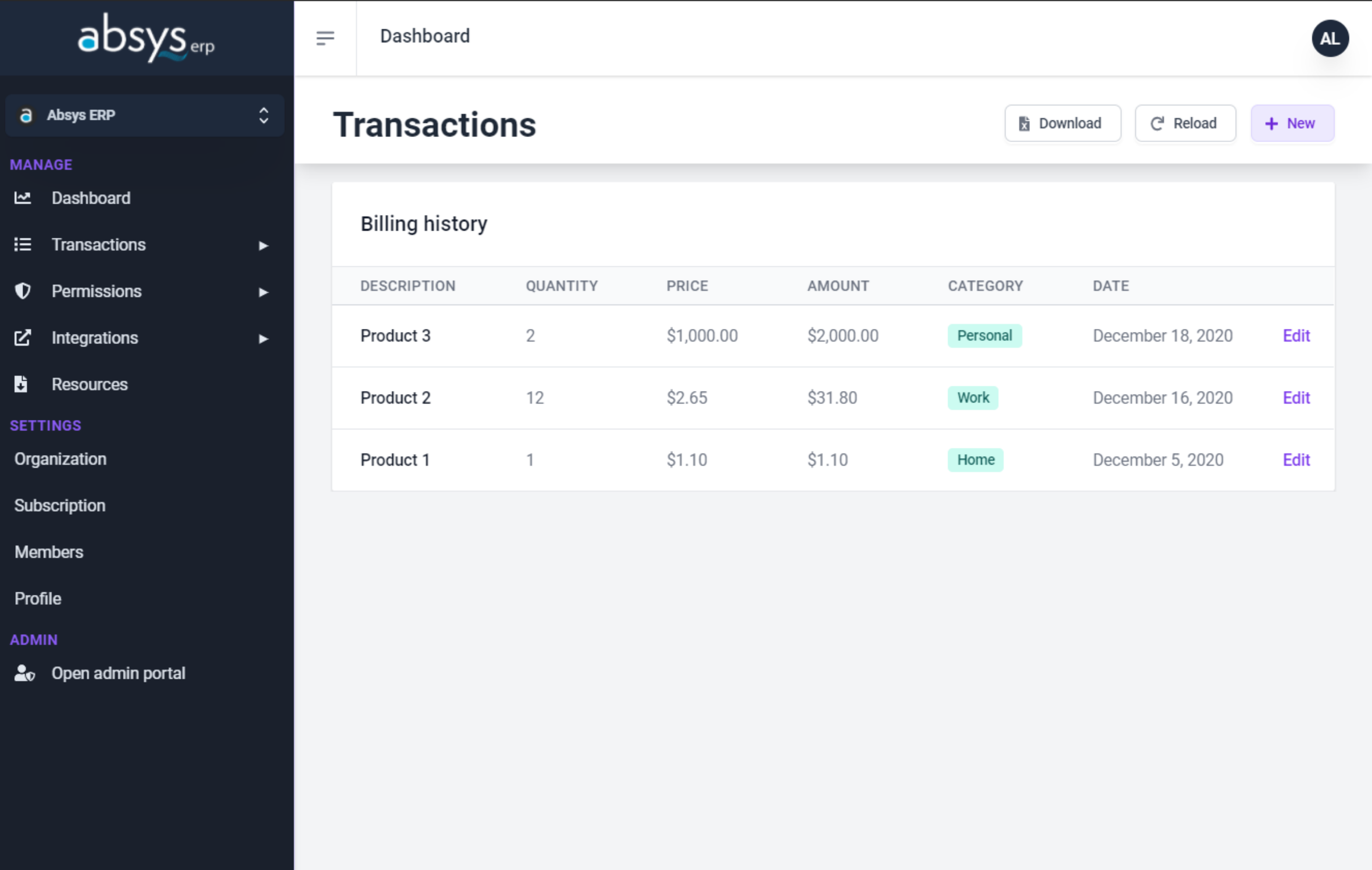- Published on
SaasRock KB - Open source Knowledge Base builder
Knowledge Base starter kit with WYSIWYG, Markdown, GPT, and Multi-language support.
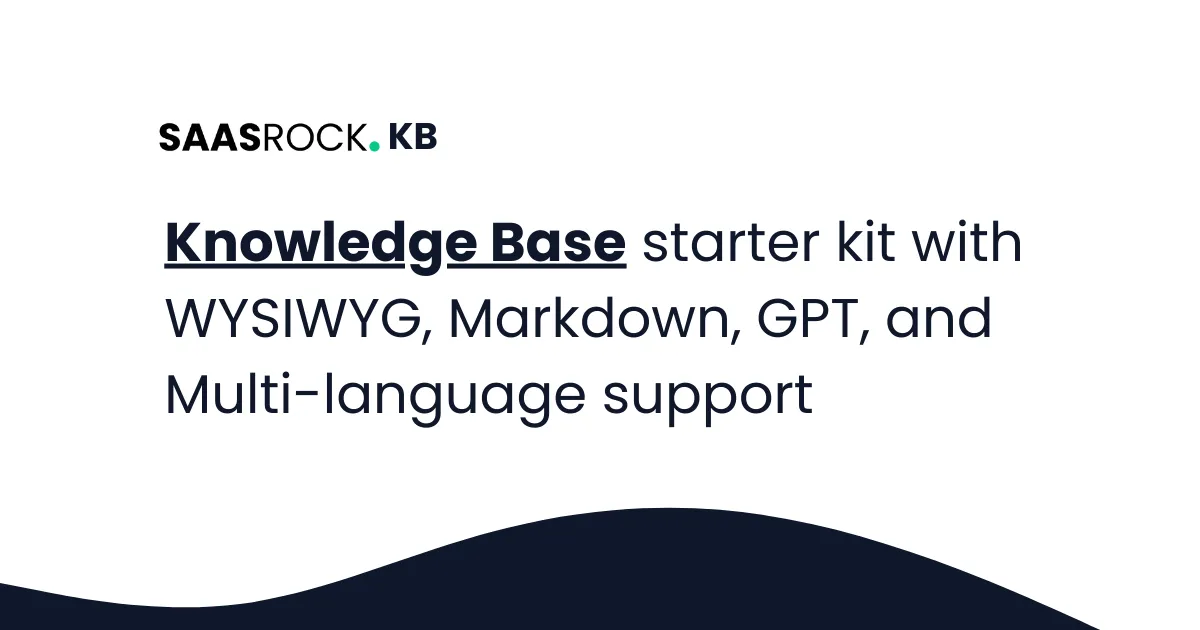
I'm Alex 👋, building SaasRock, The One-Man SaaS Framework, built with Remix, Tailwind CSS, and Prisma.
Knowledge Base starter kit with WYSIWYG, Markdown, GPT, and Multi-language support.
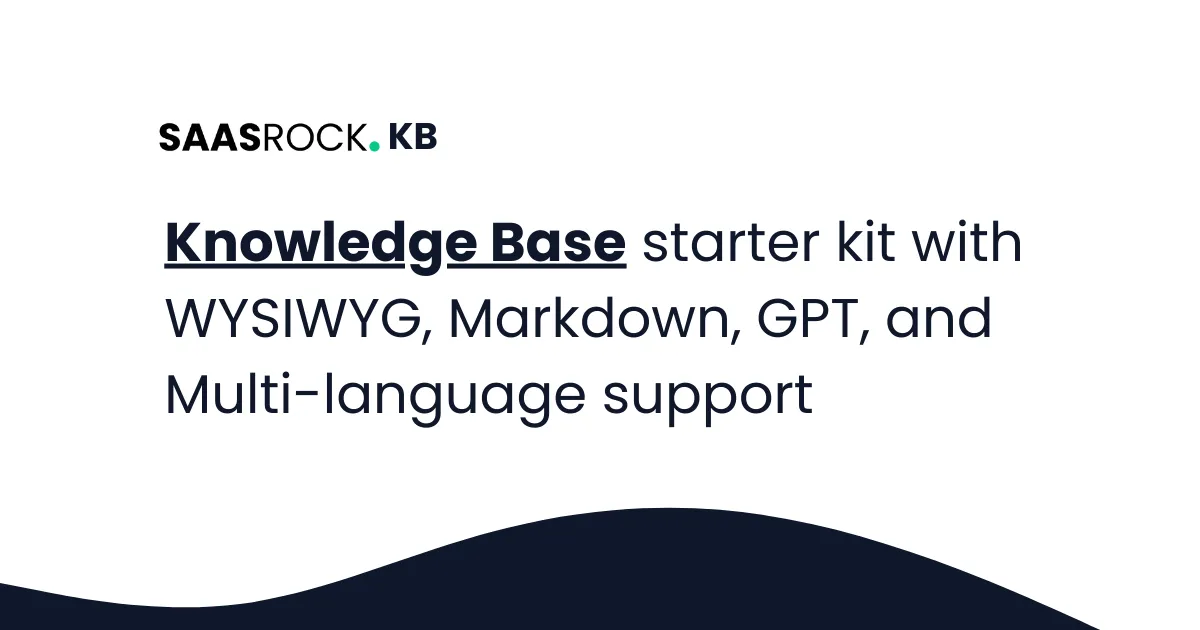
DataLang, an MVP built this week on top of SaasRock v0.8.8.

May was focused on a ton of improvements (mainly for the Entity Builder).

With SaasRock's latest update, you can now seamlessly implement GPT in real-world applications and enjoy the benefits of new property types, designed to simplify no-code MVP iteration.
Let's dive in!
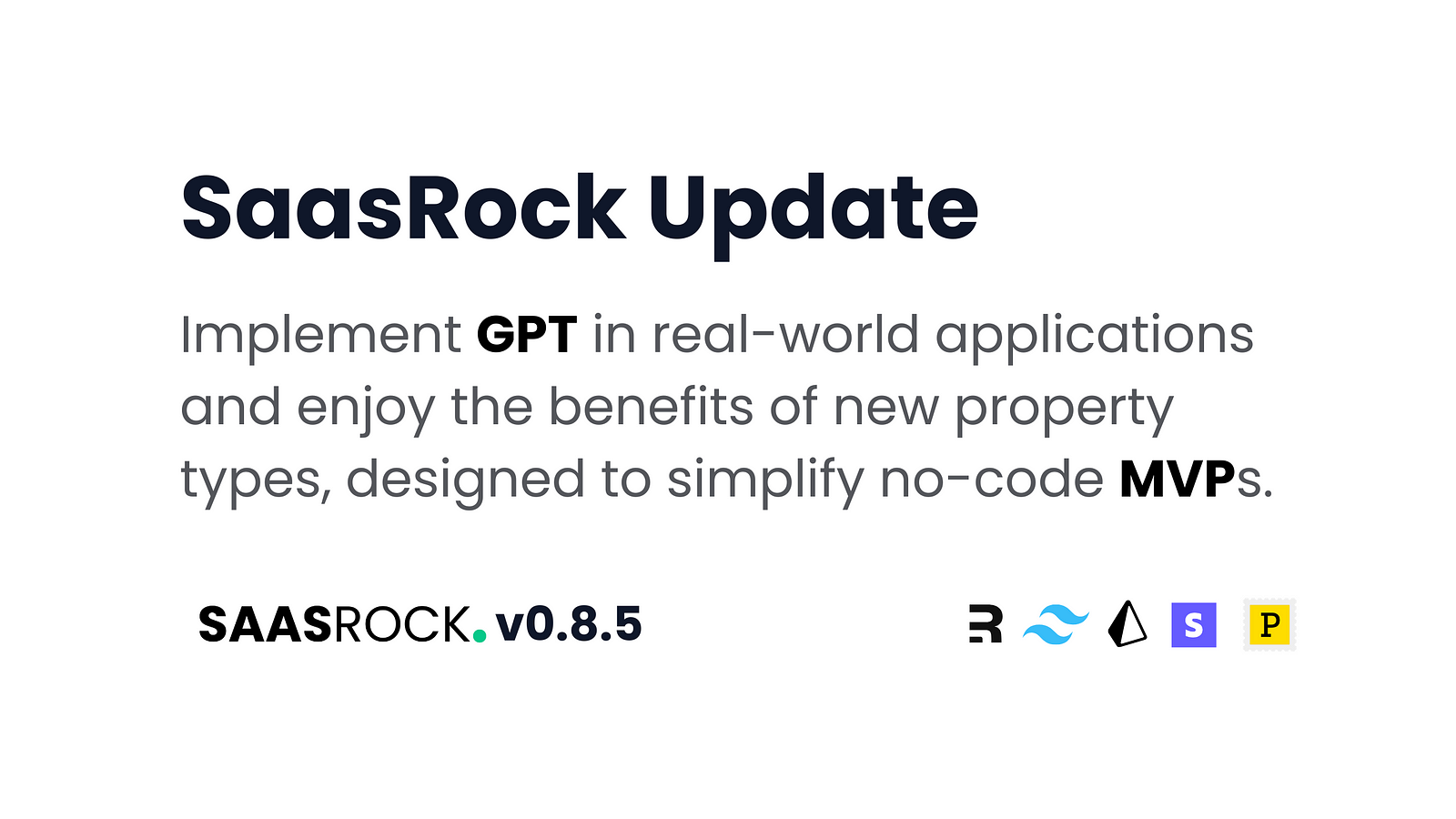
Finally, consistent updates. SaasRock v0.8.4!
In this update, I focused on enhancing our admin portal with minor improvements and implementing Feature Flags (Enterprise-only 🚀).
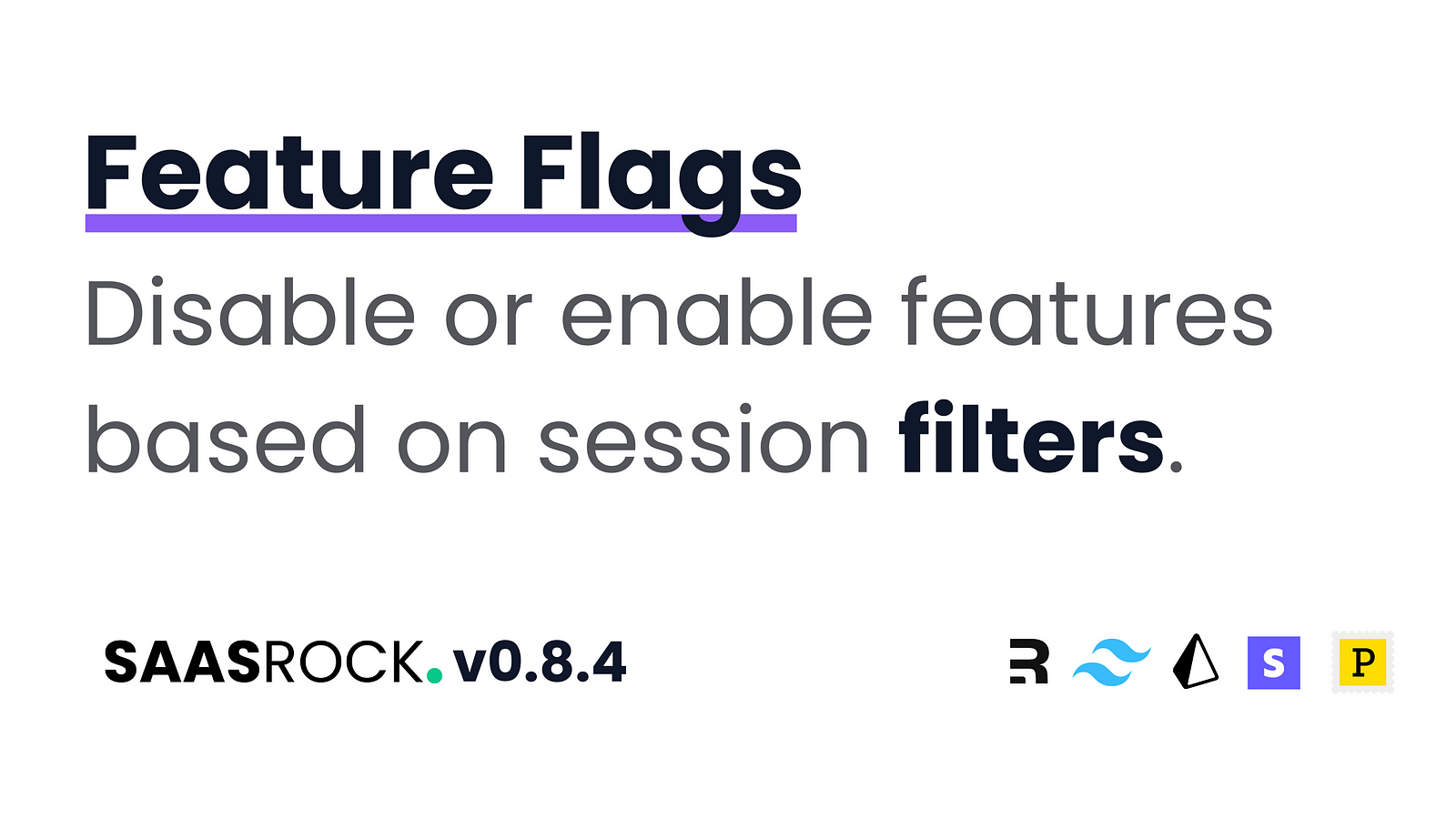
Discover how to create compelling SaaS marketing pages using ChatGPT-driven design with SaasRock v0.8.3 so you can leverage AI technology to make your marketing pages more engaging and relevant for your audience.
Check out part 5 here.
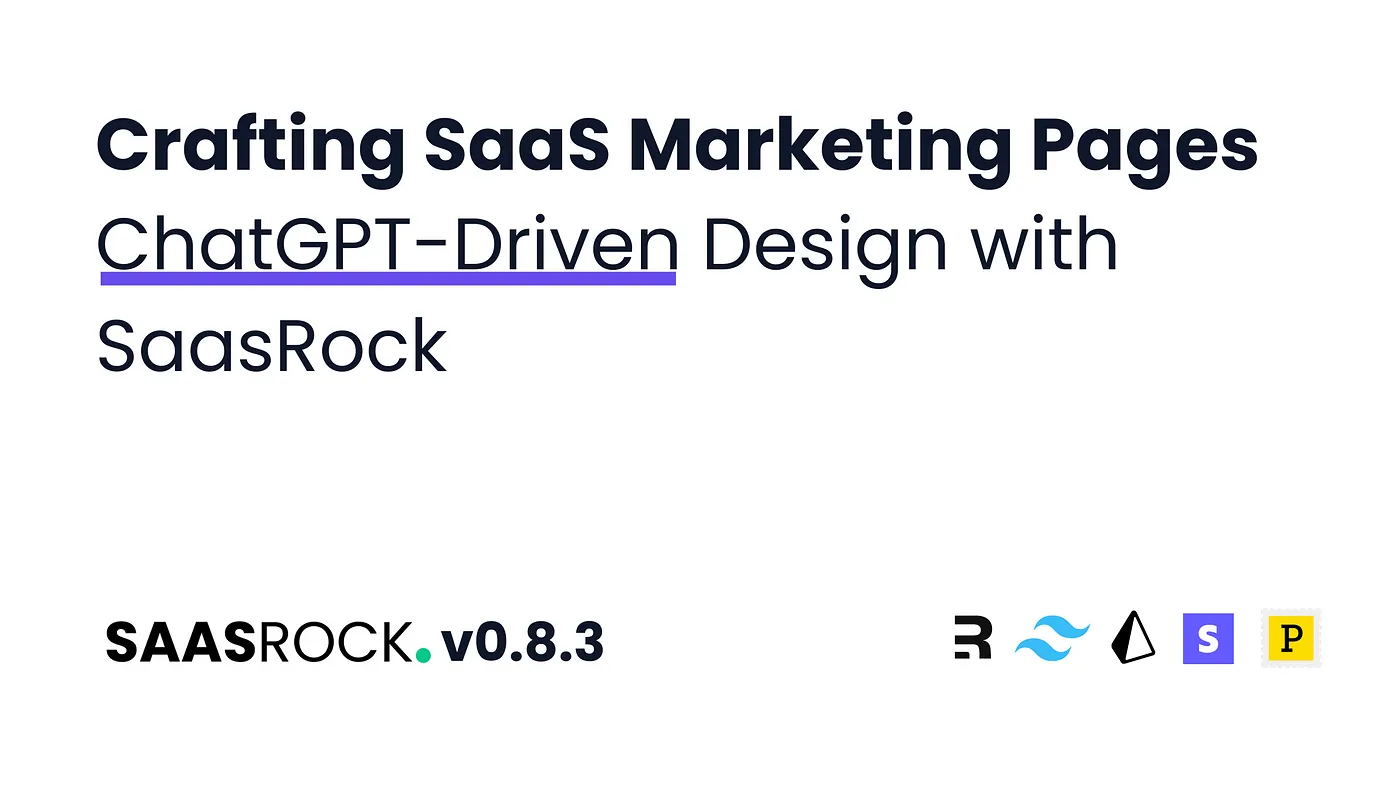
I’ve been experimenting with AI APIs and tools, and the journey has been both exciting and insightful. In this blog post, I’ll share my experiences working with ChatGPT and Midjourney for content and landing page generation, and discuss some potential use cases for these tools in SaasRock.
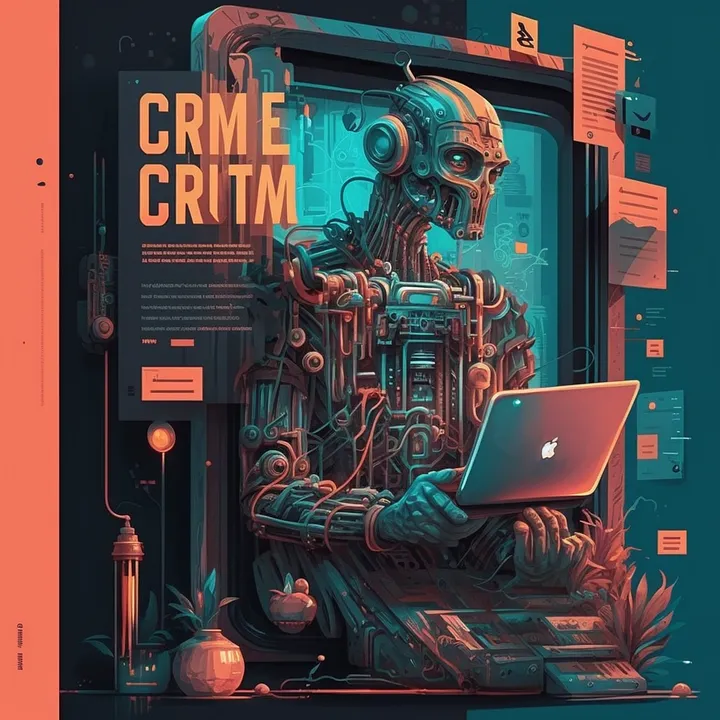
In this chapter, I'll let my users link with other accounts in order to share Contracts between them, and I'll build a better Signer selector component.
Check out part 2 here.

In this chapter, I’m going to create the Contracts module using SaasRock’s Entity Code Generator, customize the generated code, and implement the Dropbox Sign API using their official SDK for Node.

I'm excited to announce the release of SaasRock v0.8, which introduces several powerful new features, including a Page Block builder, Notifications using Novu, and a built-in Onboarding builder.
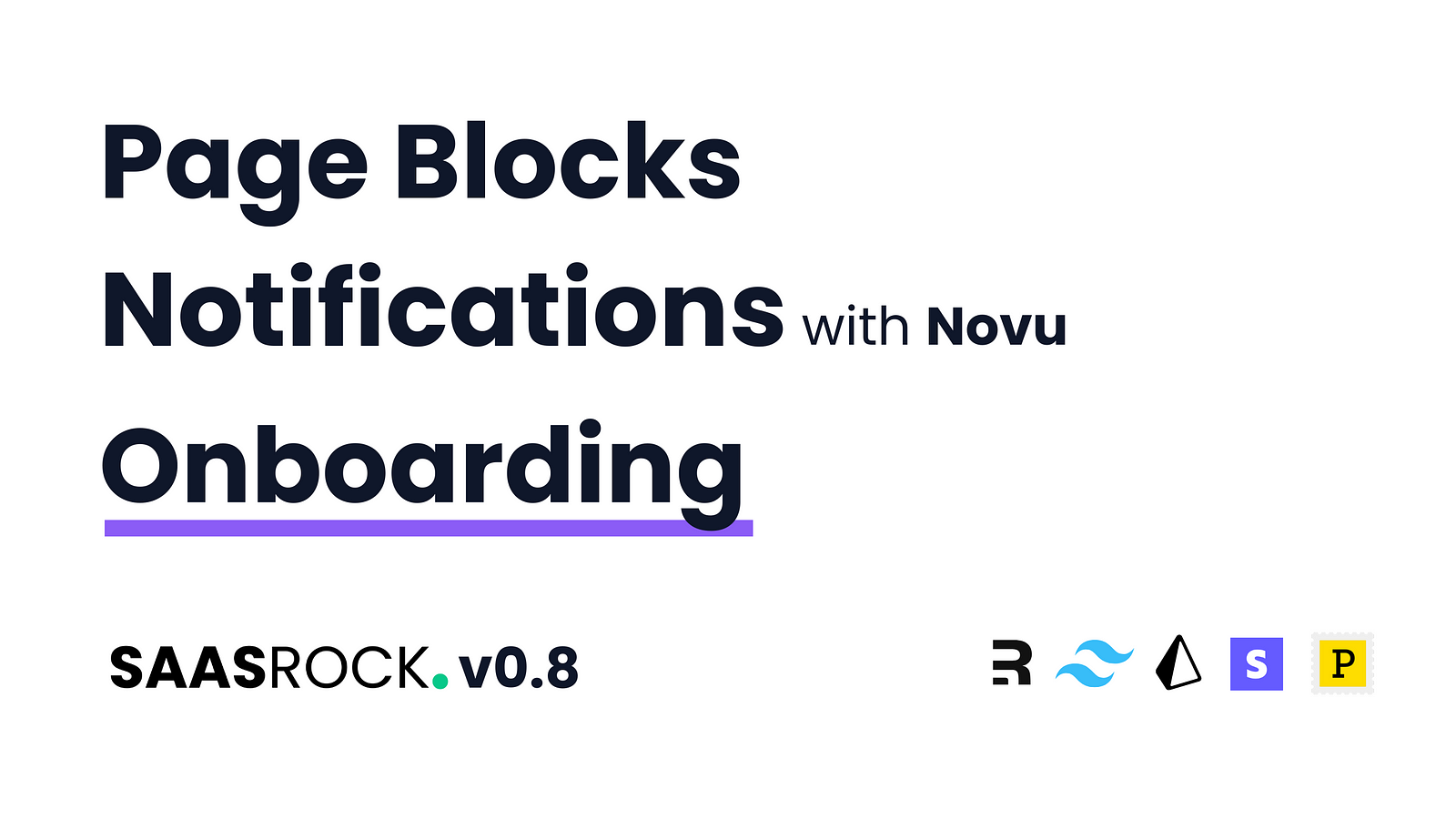
Remix Page Block Editor, Contact and Newsletter Pages, and Theme and Locale selectors.
Code: https://github.com/AlexandroMtzG/remix-page-blocks
Demo: https://remix-page-blocks.vercel.app

Last week I launched Gumcrm, and I wanted to share some issues I had with long-running functions on Vercel and Supabase.
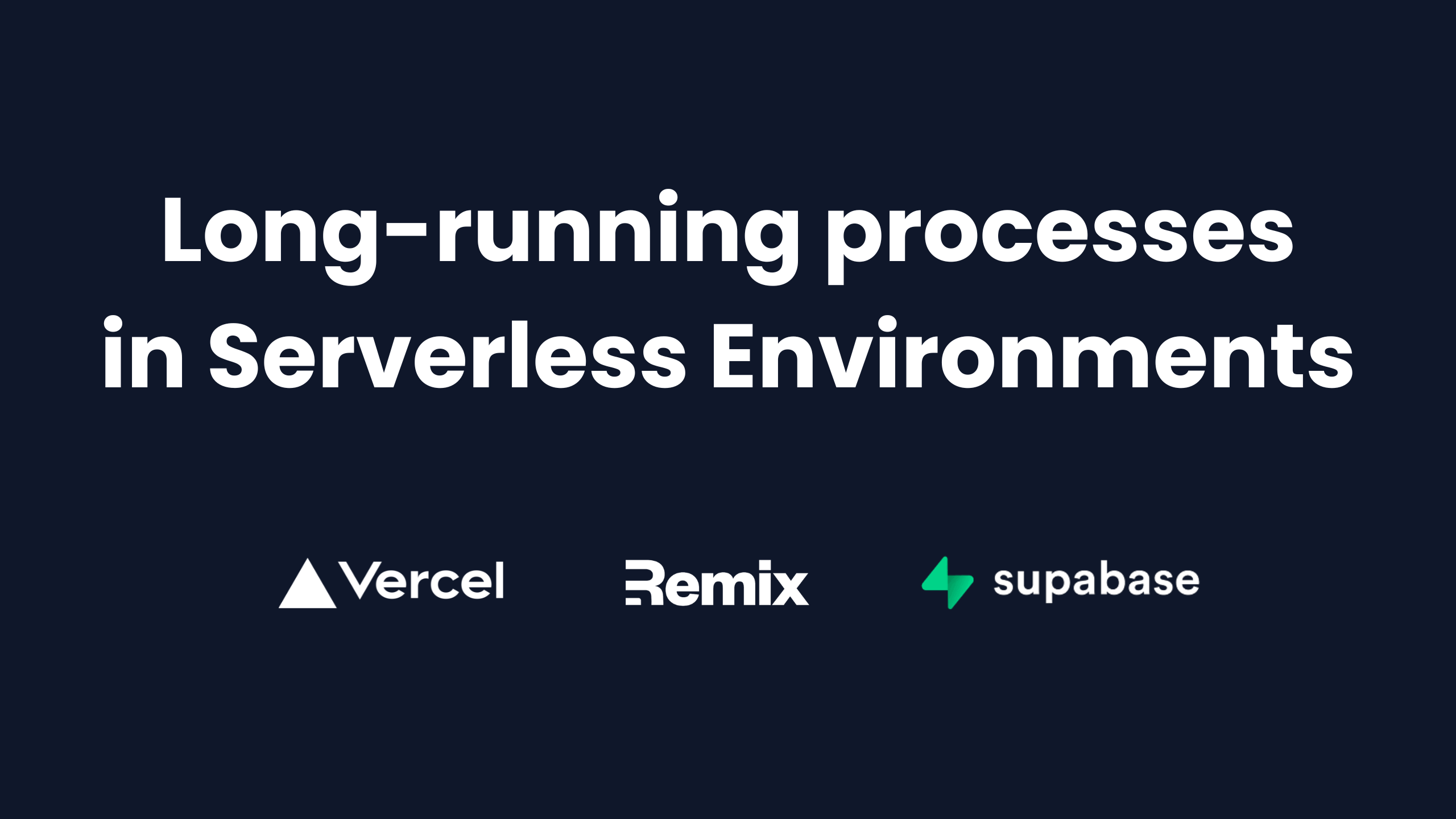
The first release of SaasRock came with only 2 pricing models: Flat-rate and Per-seat. Soon enough I would realize 2 things: I need to support more pricing models, and that pricing is VERY complicated.
This is the biggest SaasRock update since v0.3.
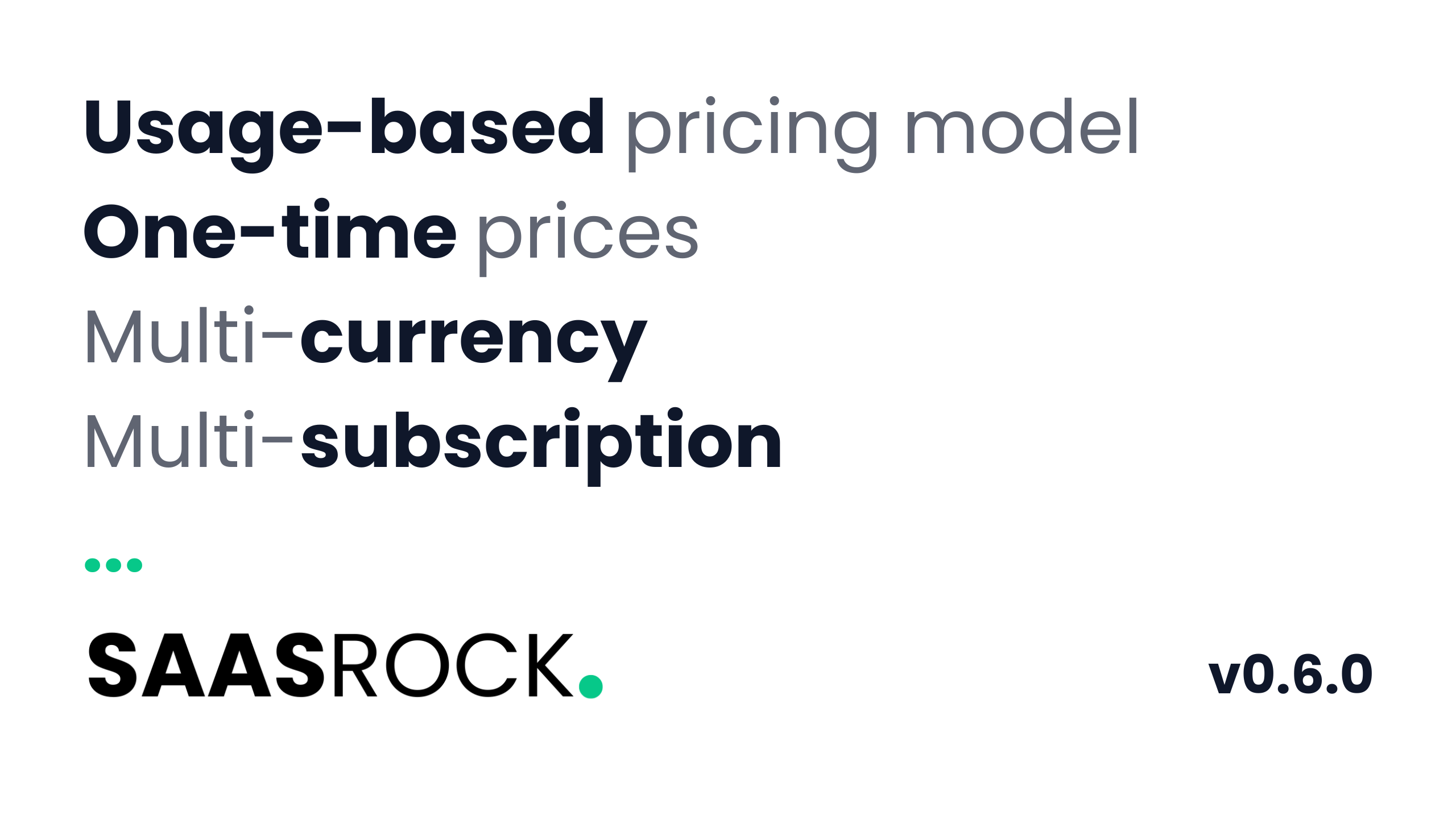
Let your users know the cookies used on your site, and track their page views and events with the built-in analytics Enterprise feature.
Check out v0.5.0 → enterprise.saasrock.com.
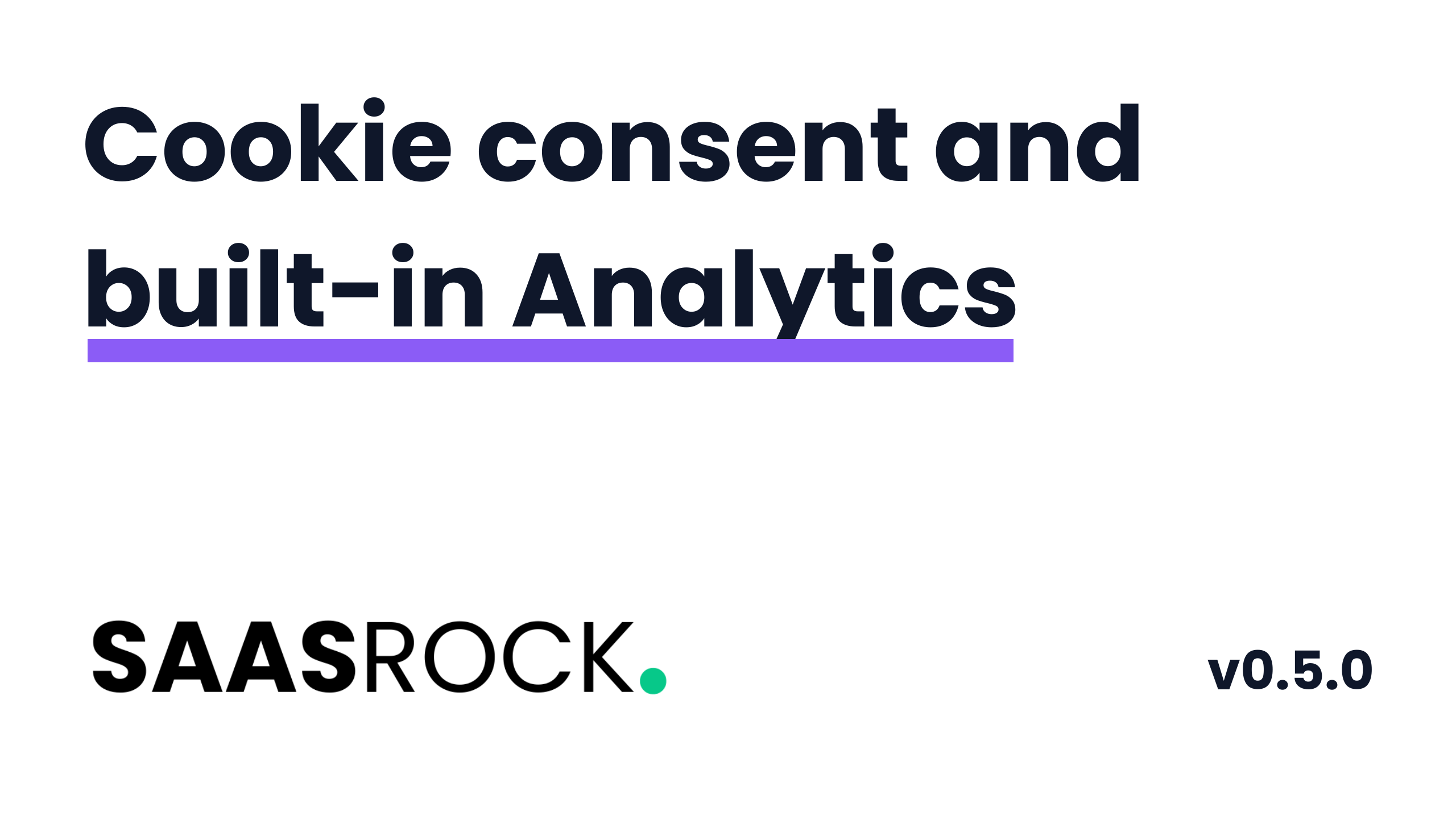
July's goal was to build in public an actual SaaS for 2 reasons:

Use the Events to log essential data and use Webhooks to customize your business logic within internal or external webhooks.
Check out v0.4.0 → saasrock.com.
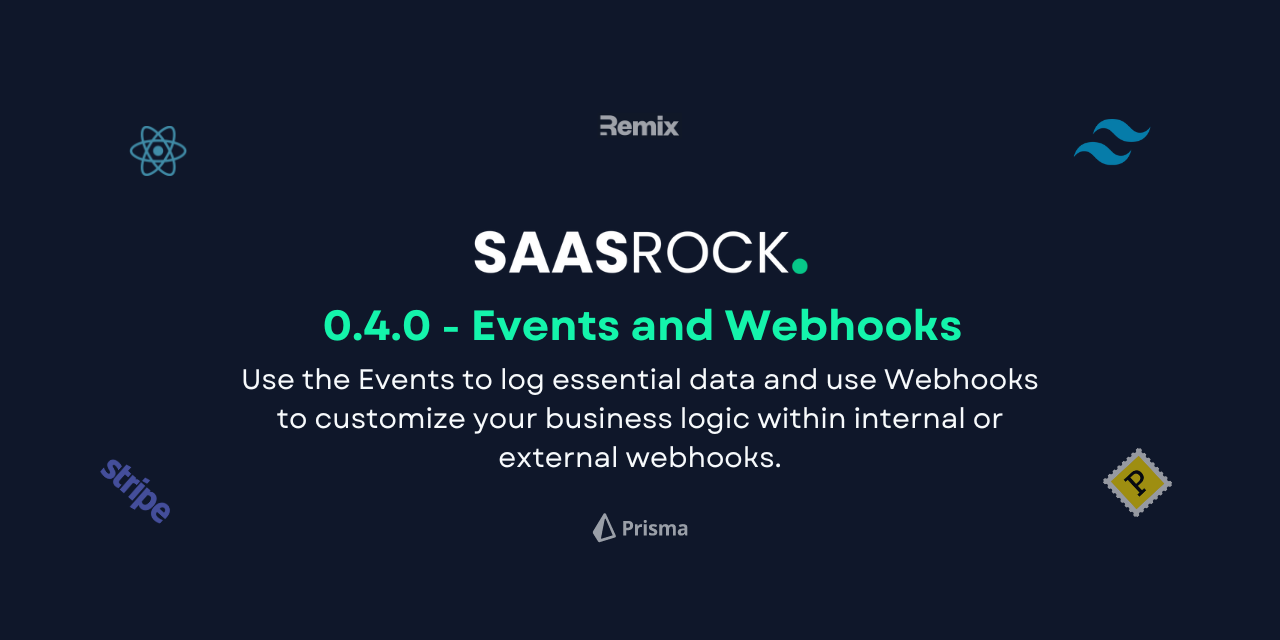
I'm planning to start my own SaaS this month. June was packed wit a lot of features, such as Roles and Permissions, Row Visibility, Tags/Tasks/Comments, Workflows, Filters, Kanban and API usage.

The entity builder just got stronger with a lot of new features for every created Row. Plus a Kanban board component and API limits based on the account's subscription.
Check out v0.3.2 → saasrock.com.

I’ll write about the steps I take as I’m creating my own CRM for SaasRock’s core.
I’m going to use its Entity Builder, and add everything I need on the fly.
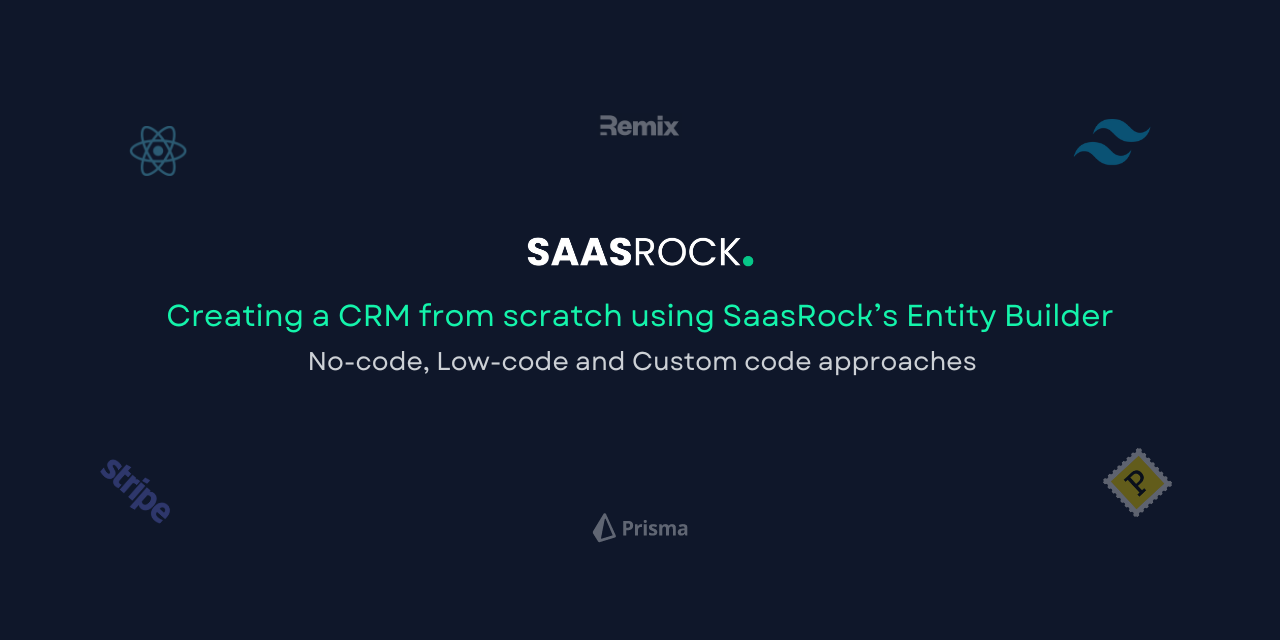
Added admin and application Roles & Permissions for page views and actions. Added application Groups and Row-level visibility - only you, public, or share with account members, groups, or specific users.

Custom Entities with autogenerated Views and Forms, API + API Keys and Webhooks. Added PER_SEAT pricing model, and documentation pages.
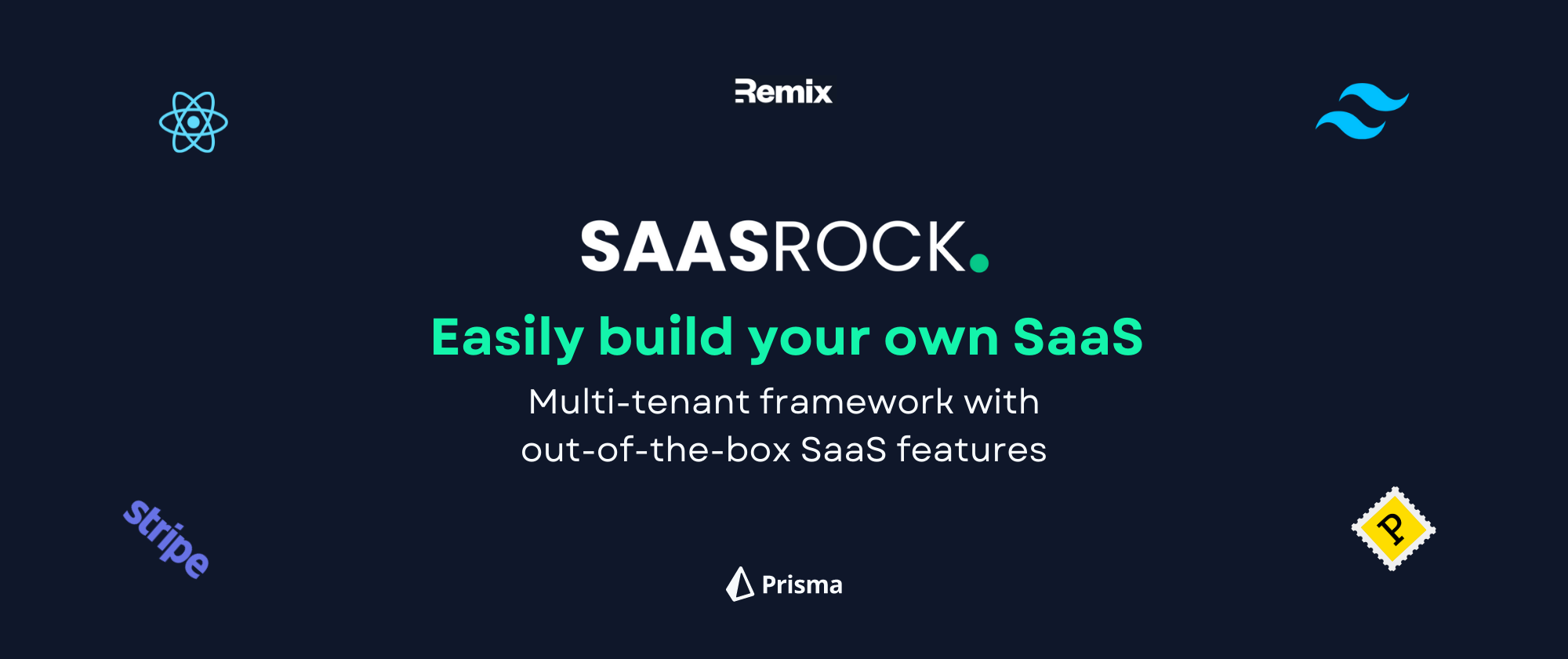
In my previous post, I talked about how UI/UX is a challenge you face right after you start your SaaS. TLDR: Use an existing UI library like Tailwind UI, have your components documented (like this), and get inspiration from other SaaS websites, but always add your own UI/UX style.
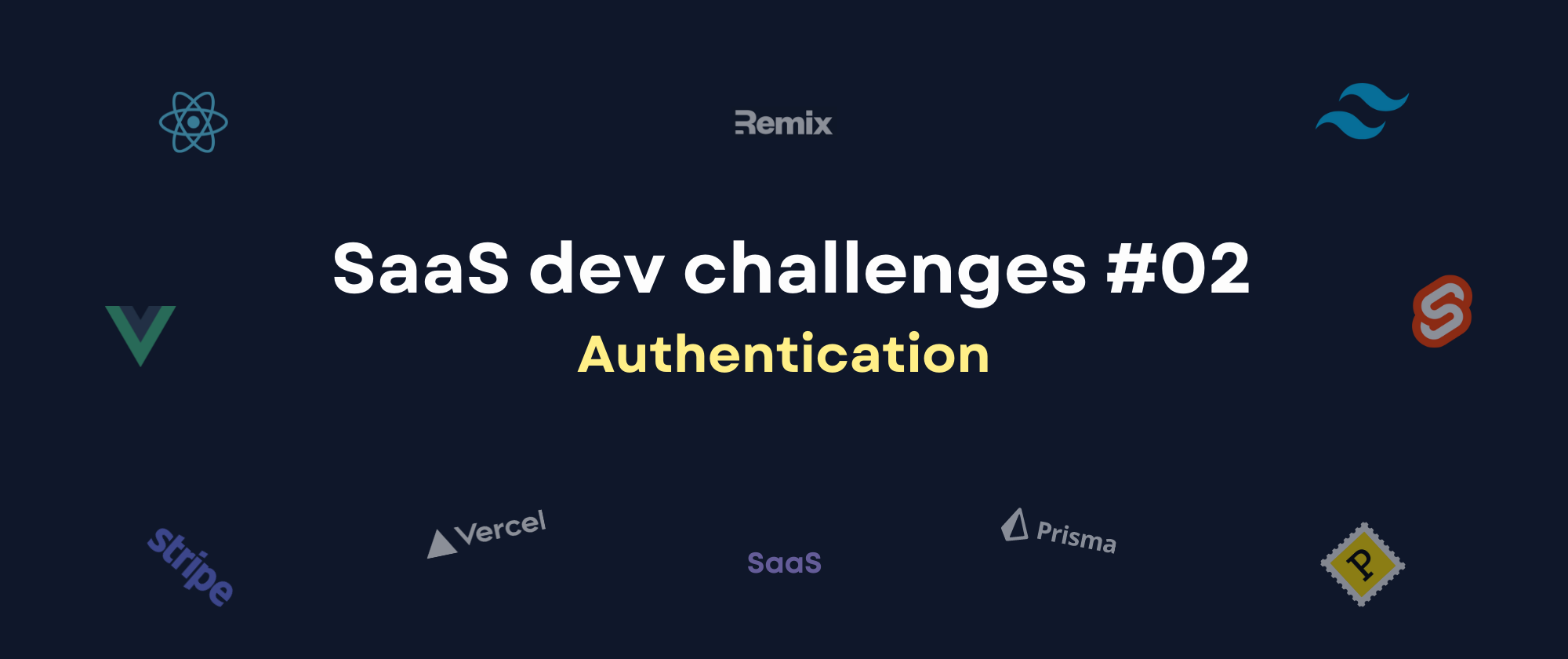
It's daunting thinking of building a SaaS app because deep down, we all know how much stuff we'll need to go through, and you know that every day will be a decision challenge. Especially if you're alone.

I’ve been using @remix_run for 1 month now, it’s like nothing I’ve used before, here are some of the best features I've encountered:

Thank you for trying out my Remix SaaS kit! I did not expect so many downloads, so I thought I this Quickstart Tutorial.
If you like what you got, consider giving it a 5-star on Gumroad :).
Introducing Remix SaaS kit v0.0.1.
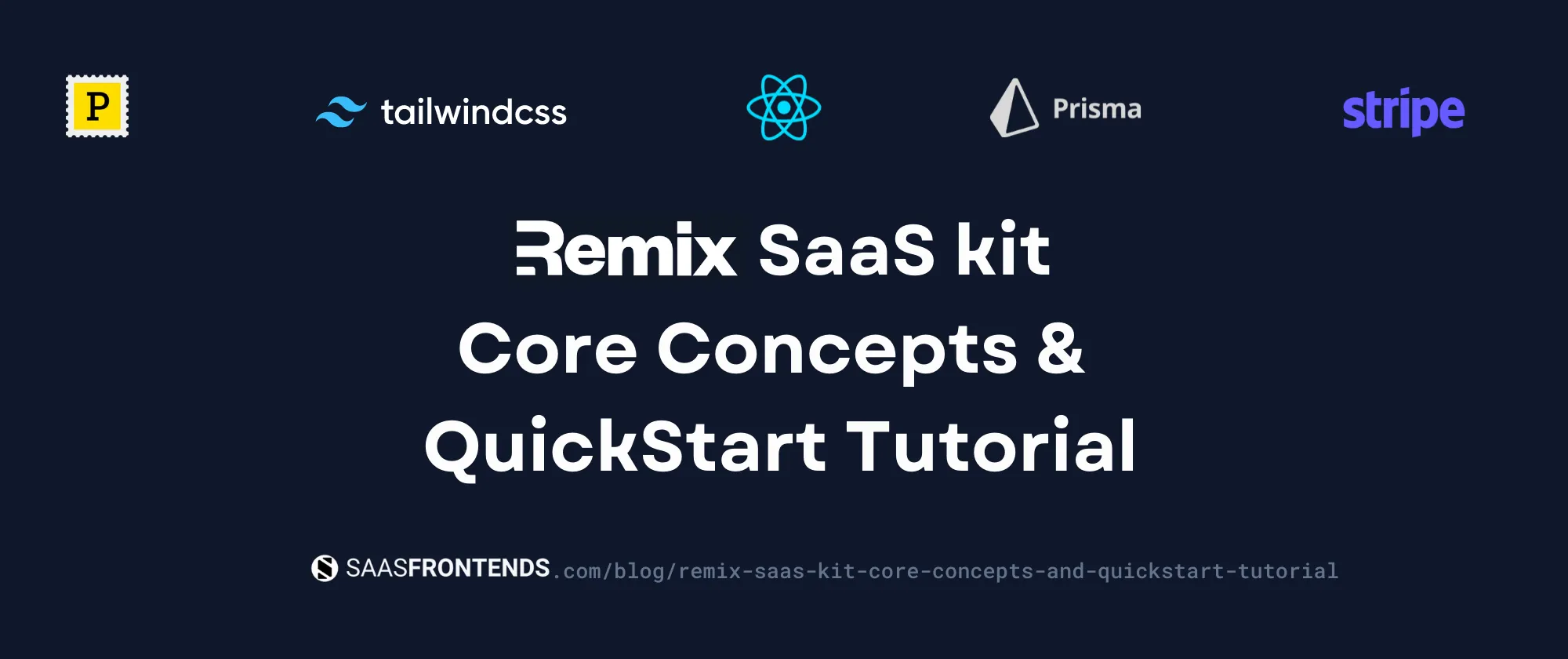
In 2020, I released my first boilerplate for building SaaS applications, netcoresaas.com. It included a Vue2 frontend with a .NET backend.
Not until 1 year later, I was able to migrate from Vue2 to Vue3, Vue3 to React and React to Svelte.
Introducing SaasFrontends v1.0.
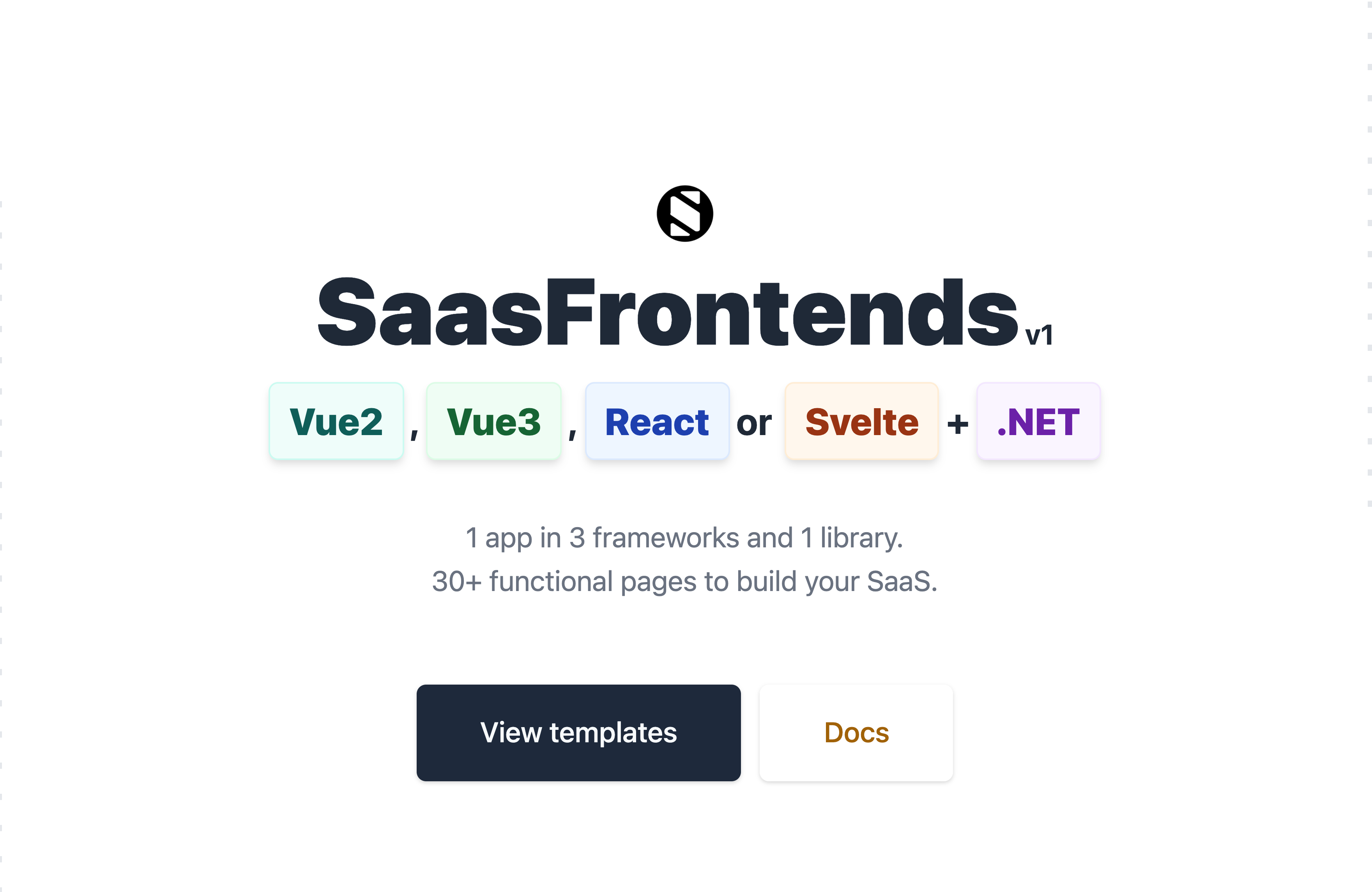
I've been a developer for almost 9 years, but I always found designing to be tedious work. These are my application designs since 2016.
From text applications and Winforms to functional Vue + TailwindCSS components.